1.stripe のダッシュボードで定額商品を作成。ここで作られる プランid がスクリプトで必要になる。
プランid の他にも id がつくられるので間違えやすい。plan_ から始まるものが正解。 prod_ から始まるものは違う。
参考:
Stripe サブスクリプション実装の際に必要なidについて
2.php スクリプトを記述
//購入画面(order.html)
————————————————–
<!DOCTYPE html>
<html lang=”ja”>
<head>
<meta charset=”utf-8″>
<title>購入画面</title>
<!– 購入ボタンのCSS –>
<style type=”text/css”>
.stripe-button-el {
width: 350px;
max-width: 100%;
}
.stripe-button-el span {
font-size: 18px;
padding-top: 15px;
min-height: 60px!important;
}
</style>
</head>
<body>
<form action=”charge_subsc.php” method=”POST”>
<?php //data-key は公開キー ?>
<script src=”https://checkout.stripe.com/checkout.js” class=”stripe-button”
data-key=”公開キー”
data-name=”サブスクプラン”
data-description=”◯◯◯◯◯◯◯”
data-locale=”auto”
data-amount=”400″
data-currency=”jpy”
data-label=”お申し込みする”>
</script>
</form>
</body>
</html>
————————————————–
//購入画面からデータを投げる先(charge_subsc.php)
————————————————–
<?php
// ダウンロードしたStripeのPHPライブラリのinit.phpを読み込む
//require_once(‘/home/hoge/stripe-php/init.php’); //手動でダウンロードした場合は init.php になるらしい
require_once(‘/var/hoge/vendor/autoload.php’);
// APIのシークレットキー
\Stripe\Stripe::setApiKey(‘秘密キー‘);
try
{
$customer = \Stripe\Customer::create(array(
‘email’ => $_POST[‘stripeEmail’],
‘source’ => $_POST[‘stripeToken’],
));
$subscription = \Stripe\Subscription::create(array(
‘customer’ => $customer->id,
‘items’ => array(array(‘plan’ => ‘1で作ったプランのid‘)),
));
//データベース操作など stripe とは関係ない処理
//必要に応じてデータベースに保存する
$customer_id = $customer->id;
$subscription_id = $subscription->id;
$last4 = $customer->sources->data[0]->last4; //カード番号下四桁
$exp_month = $customer->sources->data[0]->exp_month; //カード有効月
$exp_year = $customer->sources->data[0]->exp_year; //カード有効年
$card_exp_date = $exp_month . “/” . $exp_year;
header(‘Location: thankyou.html’);
exit;
}
catch(Exception $e)
{
// header(‘Location:oops.html’);
echo “error:” . $e->getMessage();
error_log(“unable to sign up customer:” . $_POST[‘stripeEmail’].
“, error:” . $e->getMessage());
}
// サンキューページへリダイレクト
exit;
?>
————————————————–
これでできるはず。
ちなみにキャンセルはこれ
————————————————–
//サブスクリプションをキャンセル
$subscription = \Stripe\Subscription::retrieve($stripe_subsc_id);
$subscription->cancel();
————————————————–
メインで参考にしたページ
https://teratail.com/questions/118633