 PHP
PHP 【PHP】stripeで顧客のサブスクリプション料金を一括変更
すでに有料会員となっている顧客のサブスクリプション料金の変更を行う場合、ダッシュボードからであれば「サブスクリプションの更新」から行える。ただし、一括変更ができないので一件一件手動で行う必要がある。
すべての顧客に対して一括変更を行...
 PHP
PHP  stripe
stripe  PHP
PHP  stripe
stripe  PHP
PHP  PHP
PHP  PHP
PHP  CentOS
CentOS