テスト用ソースコード1
<?php
$sitekey = 'xxxxxxxxxxxxxxxxxxxxxxxxxxxxxxxxxxxxxxxx'; // reCAPTCHA v3 sitekey
$secretkey = 'xxxxxxxxxxxxxxxxxxxxxxxxxxxxxxxxxxxxxxxx'; // reCAPTCHA v3 secretkey
//reCAPTCHA token
$token = isset( $_POST[ 'try_recaptcha-response' ] ) ? $_POST[ 'try_recaptcha-response' ] : NULL;
//reCAPTCHA action
$action = isset( $_POST[ 'action' ] ) ? $_POST[ 'action' ] : NULL;
$Ret = ''; // result strings
if ($token && $action) {//token&action取得時。nullなら実行されない
//get API Response
$ch = curl_init(); //cURL session initialize
curl_setopt($ch, CURLOPT_URL,"https://www.google.com/recaptcha/api/siteverify");
curl_setopt($ch, CURLOPT_POST, true );
curl_setopt($ch, CURLOPT_POSTFIELDS, http_build_query(array('secret' => $secretkey, 'response' => $token )));
curl_setopt($ch, CURLOPT_RETURNTRANSFER, true);
$api_response = curl_exec($ch);
curl_close($ch);
//API Response decode(JSON形式)
$result = json_decode( $api_response );
//$result->success = true(成功) / $result->action == $action(アクション名一致) / score 0.5以上はOK
if ( $result->success && $result->action === $action && $result->score >= 0.5) { //score 0.5以上はOK
$Ret = '合格: $result->score : ' . $result->score . $api_response;
// この場合に成功時の処理を入れれば良い。
} else {
$Ret = '不合格: $result->score : ' . $result->score . $api_response;
// エラー処理を実行
}
}
?>
<!DOCTYPE html>
<html lang="ja">
<head>
<title>Google reCAPTCHA v3検証</title>
</head>
<body>
<h1>PHPを使っての検証</h1>
<form id="try_form" method="post">
<button type="submit">送信</button>
</form>
<div>
<p>[検証結果]</p>
<p><?php echo $Ret; ?></p>
</div>
<script src="https://www.google.com/recaptcha/api.js?render=<?php echo $sitekey; ?>"></script>
<script src="https://ajax.googleapis.com/ajax/libs/jquery/3.4.1/jquery.min.js"></script>
<script>
jQuery(function($){
jQuery('#try_form').submit(function(event) {
event.preventDefault();
var action_name = 'contact'; //アクション名
grecaptcha.ready(function() {
grecaptcha.execute('<?php echo $sitekey; ?>', { action: action_name }).then(function(token) {
jQuery('#try_form').prepend('<input type="hidden" name="try_recaptcha-response" value="' + token + '">');
jQuery('#try_form').prepend('<input type="hidden" name="action" value="' + action_name + '">');
jQuery('#try_form').unbind('submit').submit();
});
});
});
})
</script>
</body>
</html>テスト用ソースコード2
<?php
// サイトキーを入力
$key = 'xxxxxxxxxxxxxxxxxxxxxxxxxxxxxxxxxxxxxxxxxx';
// シークレット キーを入力
$secretKey = 'xxxxxxxxxxxxxxxxxxxxxxxxxxxxxxxxxxxxxxxxxx';
if (isset($_POST['name']) && isset($_POST['password']))
{
$Response = file_get_contents('https://www.google.com/recaptcha/api/siteverify?secret='.$secretKey.'&response='.$_POST['g-recaptcha-response']);
$result = json_decode($Response);
$score = $result->score;
if ($result->success)
{
$message = 'success';
$status = 'success';
}
else
{
$message = $result->{'error-codes'}[0];
$status = 'danger';
}
}
?>
<!DOCTYPE html>
<html lang="ja">
<head>
<meta charset="UTF-8">
<title>Title</title>
<link rel="stylesheet" href="https://stackpath.bootstrapcdn.com/bootstrap/4.3.1/css/bootstrap.min.css" integrity="sha384-ggOyR0iXCbMQv3Xipma34MD+dH/1fQ784/j6cY/iJTQUOhcWr7x9JvoRxT2MZw1T" crossorigin="anonymous">
<script src="https://www.google.com/recaptcha/api.js?render=<?php echo $key ?>"></script>
<script>
grecaptcha.ready(function() {
grecaptcha.execute('<?php echo $key ?>', {action: 'login'}).then(function(token) {
var reCAPTCHA = document.getElementById('recaptcha');
reCAPTCHA.value = token;
});
});
</script>
</head>
<body>
<div class="content">
<div class="col-sm-5">
<?php echo isset($message) ? sprintf('<div class="alert alert-%s" role="alert">%s</div>',$status,$message):'' ?>
<?php echo "スコア" . $score; ?>
<form class="form" method="post">
<div class="form-group">
<label for="formGroupExampleInput">name</label>
<input type="text" class="form-control" id="formGroupExampleInput" placeholder="name input" name="name">
</div>
<div class="form-group">
<label for="formGroupExampleInput2">password</label>
<input type="password" class="form-control" id="formGroupExampleInput2" placeholder="password input" name="password">
</div>
<input type="hidden" name="g-recaptcha-response" id="recaptcha" />
<button type="submit" class="btn btn-primary">送信</button>
</form>
</div>
</div>
</body>
</html>参考
https://www.kabanoki.net/4553/